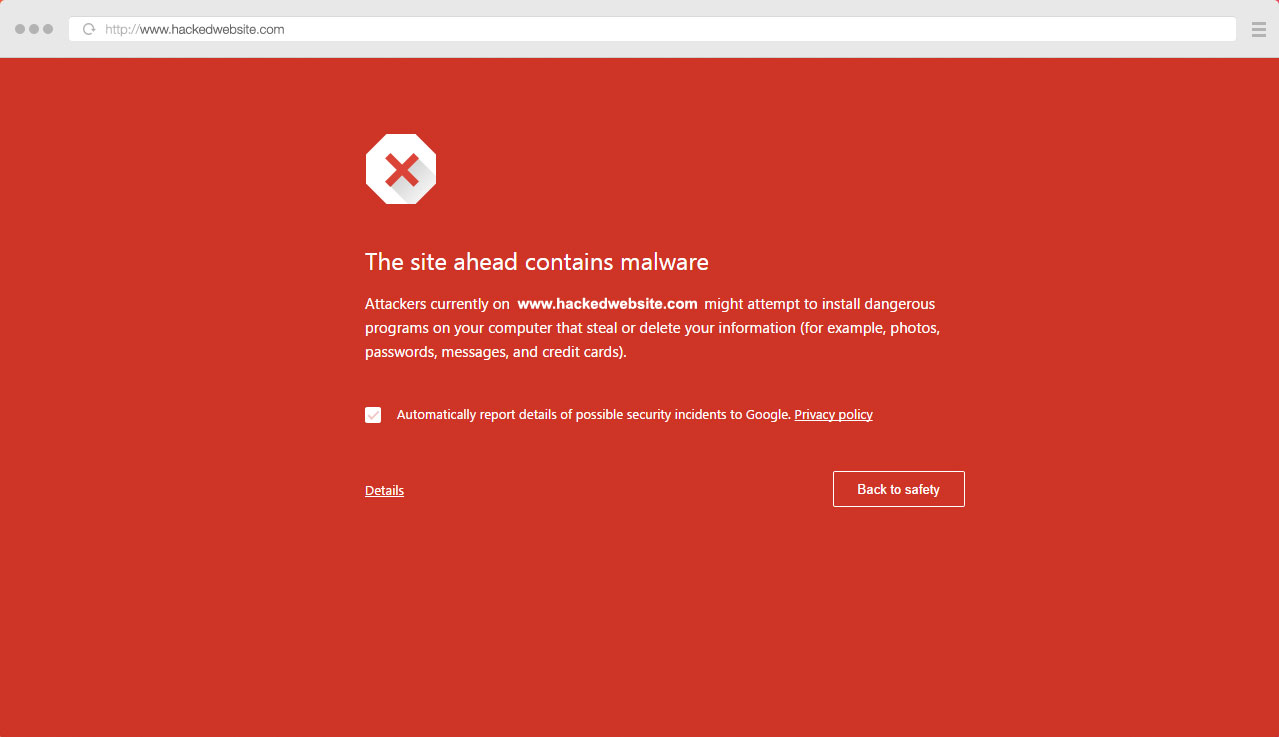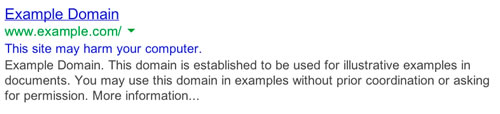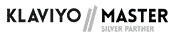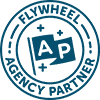Why Do You Need to Keep Your WordPress Website Safe?
Just because your WordPress website is up and running, it doesn’t mean that you can leave it on its own while you focus on the rest of your revenue-earning operations. After all, if you want the best performance from your assets, you need to provide them with the support and maintenance that they deserve.
For websites, this is particularly important because care and maintenance minimize their chances of being hacked. If you are lucky, a hacked website will mean nothing but lost opportunities as well as an expensive and time-consuming to get it back up and running again. In contrast, if you are unlucky, a hacked website could mean a devastating blow to your business’s future prospects by leaking customer information, which can not just irritating your current customers but also scare off potential customers as well. Summed up, the marketing potential of websites can make them as harmful to your business as they are helpful if someone manages to break into your server, with WordPress websites being particularly vulnerable in this regard because of their popularity.
How Can You Keep Your WordPress Website Safe?
Fortunately, there are a number of things that you can do to keep your WordPress website safe and secure:
- Update your plugins: For example, each of the plug-ins used in creating a WordPress website can come with its fair share of vulnerabilities. Generally speaking, the people behind the plug-ins will fix these issues as soon as they become aware of them, but that means you are still responsible for making sure that they are all up-to-date.
- Remove unused plugins: On a related note, if you have stopped using a particular plug-in for your WordPress website, you should make sure to uninstall it as soon as possible. In part, this is because uninstalling it will eliminate all of the potential risks associated with it. However, it should also be noted that uninstalling unnecessary plug-ins will free up computing resources on your server, thus ensuring better performance.
- Monitor: Furthermore, you should make sure to keep a close eye on your WordPress website so that you can react as soon as possible if you notice something wrong with it. This is important because a fast reaction can reduce the extent of the damage done by someone breaking in, thus ensuring that even the most catastrophic errors can be minimized.
- Malware Scanning: Other examples are both numerous and varied in nature. For example, running security scans on a regular basis is useful for picking up on undetected threats. Similarly, testing websites is a great way for exposing vulnerabilities so that they can be fixed as well as gauging the user experience at the same time. Finally, backing up websites is smart and sensible because it ensures that you can get your WordPress website back up and running with minimal disruption as well as minimal loss of information in case something happens.
Want Peace of Mind?
If all of this sounds complicated and time-consuming, well, suffice to say that keeping your WordPress website safe and sound can be both at times. Fortunately, if you need either WordPress support or WordPress security, we offer a WordPress support and maintenance service. Our Safe & Secure Website Maintenance Package for WordPress takes care of everything for you so that you can focus on doing what you do best while enjoying complete peace of mind.
Do not hesitate to contact us with any questions or leave a comment below.